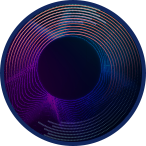The Heroic Return of a Classic RPG
The thousand-year story will make your spirit reawaken!
Hello, this is The Legend of Heroes: Gagharv Trilogy.
We would like to inform you all about a delay in the release of the update on the Google Play Store. On Thursday, December 5th, the current delay in distribution via the Google Play Store may allow the game to run without issues if the deployment is completed before maintenance concludes.
However, if the deployment is not completed by the end of maintenance, accessing the game through the Google Play Store may not be possible.
We kindly ask for your understanding in this matter.
Should there be any updates or changes regarding the distribution process, we will promptly provide additional information through this notice.
Additionally, for adventurers currently accessing the game via the Google Play Store, we kindly ask that, until the review process is completed, you refer to the instructions below to use the One Store version or the PC client version instead.
■ How to Use the PC Client
──────────────────────────────────────────────────
1. Download and install The Legend of Heroes: Gagharv Trilogy PC client.
▶ [Download PC Client]
2. Launch the PC client launcher.
3. Log in with your Google/Apple ID → Select server → Connect.
──────────────────────────────────────────────────
■ How to Use the OneStore
──────────────────────────────────────────────────
1. Download and install The Legend of Heroes: Gagharv Trilogy from the One Store.
▶ [Download from One Store]
2. Launch the One Store launcher.
3. Log in with your Google ID → Select server → Connect.
──────────────────────────────────────────────────
We sincerely apologize for the inconvenience caused by the delay in store distribution and assure you that we will do our utmost to minimize any disruption to your gameplay experience.
Thank you.